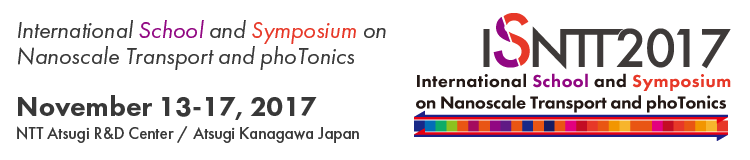
The time allotted to each oral presentation is:
Oral presentations will be given using an LCD projector. All speakers are asked to bring BOTH their own computers AND presentation files copied in USB memories, just in case of trouble. The display settings available for our LCD projector are shown in the following table.
| Resolution | Refresh rate |
| 1920 x 1080 | 60Hz |
| 1280 x 800 | 60Hz |
| 1280 x 768 | 60Hz |
| 1280 x 720 | 60Hz |
| 1024 x 768 | 70Hz |
| 75Hz | |
| 85Hz | |
| 100Hz | |
| 800 x 600 | 60Hz |
| 75Hz | |
| 85Hz | |
| 100Hz | |
| 120Hz |
We have prepared VGA(DE-15/HD-15) and HDMI(DVI) cables for the projector. Please be sure to bring conformable adaptor if you use Macintosh.
Boards, 90cm wide and 180cm high, will be available for poster presentation.
The title of the paper, the authors and their affiliations should be clearly displayed at the top of the board. Material for fixing the poster to the board (pins or magnets) will be provided. Please set up posters before the session begins and keep on display for full conference days.
ISNTT2017 will have a Student Poster Award!
The award will be given to a limited number of students who give outstanding presentations at the poster sessions held on Tuesday and Wednesday. The selection will be based on the technical content, appearance, graphic excellence, and presentation quality. The award winners will be presented during the Banquet on Thursday.